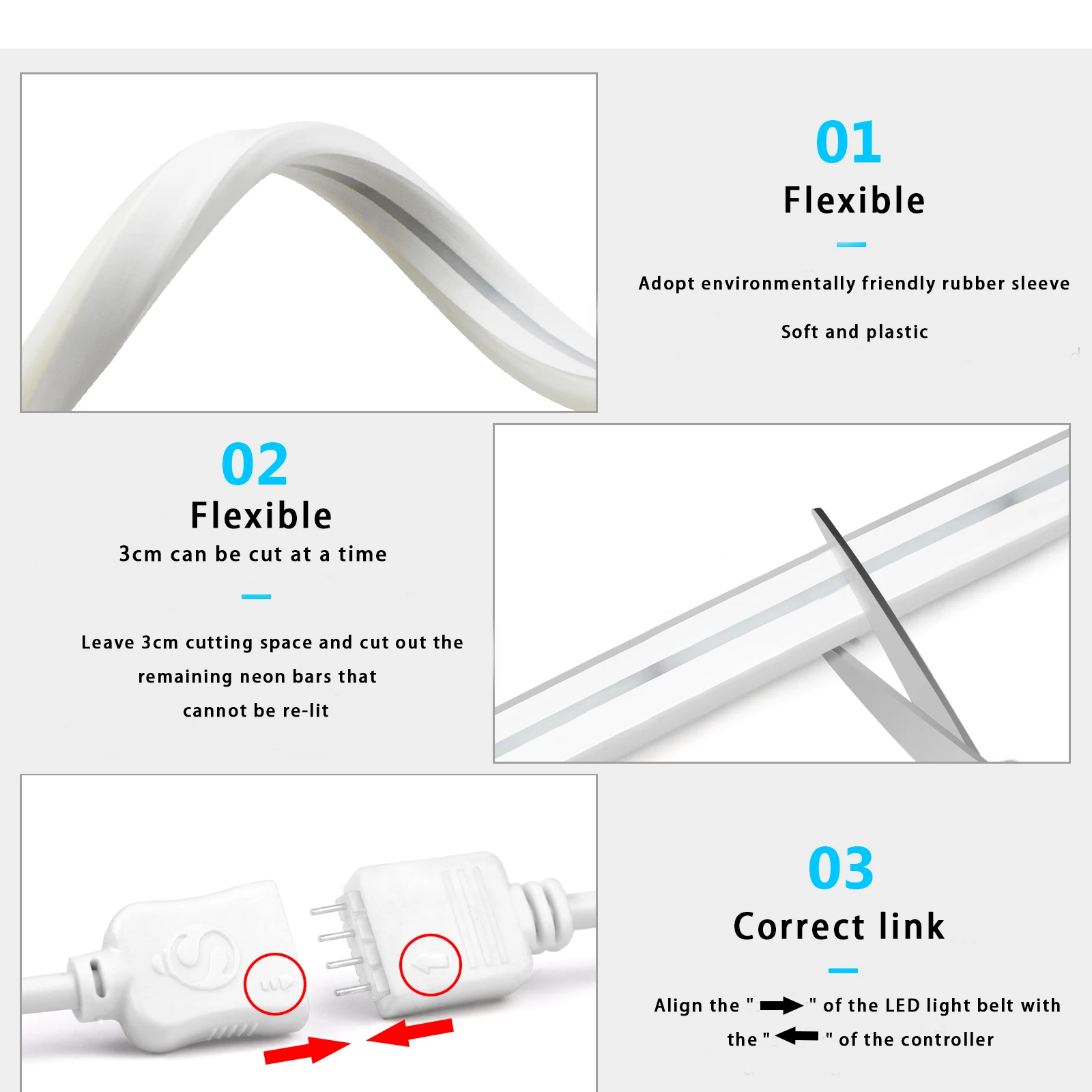SPECIFICATIONS
Brand Name: KUALOOL
Hign-concerned Chemical: None
Origin: Mainland China
Certification: CCC
Certification: FCC
Certification: LVD
Certification: ROHS
Certification: UL
Average Life (hrs): 50000hour
LED Chip Model: SMD3535
Strip type: SMD
Power Generation: SWITCH
Waterproof: Yes
Is Smart Device: YES
Color Temp(K): RGB
Occasion: LIVING ROOM
LED Chip Brand: Edison
Power Source: DC
Model Number: Tuya RGB Neon LED Strip
Specifications (light beads / m): 120
LEDs Number/M: 120Pcs
Item Type: Strip
Power Consumption (W/m): 5.76W/m
Voltage: 5v
Choice: yes
Reminder: This is RGB LED Strip . Not RGBIC
RGB LED Strip:
You can set one color one time
You cannot set multicolor in different segment at the same time
Remote control does not include CR2035 battery
Firstly , please make sure LED Strip is correctly connected . Controller and led strip conjunction part “→” to “←”--- LED can turn on when you USB plug power
Secondly , please make sure led strip in in flashing mode
then you can add device into Tuya APP
how to make led strip flashing ? --- please plug and unplug and plug the power adapter for 3 times . then wait for a few seconds . led strip will come to flashing mode
Specification:
Type: 5V Flexible RGB LED Neon strip
Voltage:DC5V
Waterproof: YES
Strips Width: 6MM*12MM
LED Type: SMD 3535
Strip Length: 1M / 2M / 3M / 4M / 5M
Light Color: RGB
Control by:Tuya Wifi Control
Remote Controler:CR2025(Not include battery)
Features:
【Remote Control】 Even you are not at home, you can control your smart led strip on/off with your phone via Tuya or Smart Life App. Easily set schedule for your smart led strip. Customize your home light system, like setting lights to come on at dusk or turn off at sunrise. You can create a group for all of your smart led strip and control them all with just one command. Works with 2.4GHz Wi-Fi network.
【Millions Color Changing】Express yourself and make your space more creative with Smart led strip. Choose from 16 million colors and shades of white to instantly change the look and atmosphere of your room. Control remotely with your smart device, create customized scenes and unleash your creativity. Meet your party, read, leisure light.
【Energy Saving&Wide Usage】With LED technology, Save your electricity charge with newest lighting technology. This bulb can be used on anywhere you need colorful light such as home indoor lighting, hotel, meeting room, museum, restaurants, bar, cafe, holiday
Know about Tuya APP
Step 1: Search "Tuya" or "Smart Life "on Phone to download it.
Step 2: Connect led strip to your local 2.4G WIFI with your phone connecting to it.
Step 3: Set up your Tuya account. Add Device>Lighting devices and confirm the device in the App.
Tips--App
Be sure that you are using 2.4GHz WiFi when connecting with the smart led strip. And WiFi must be detectable status. Many routers have 5 GHz and 2.4 GHz network and your phone will always automatically connect to the 5 GHz network. So, you have to completely turn off your 5 GHz network by going to your router settings (enter the router IP address into your internet browser, usually something like 192.168.1.1), forcing your phone to connect to the 2.4 GHz network.
In addition, the router encryption mode must be WPA2-PSK type and the authentication type must be AES.
Package Include:
1* RGB Neon Strip light
1* USB Tuya APP controller and Remote control
installation accessories (buckles and screws)